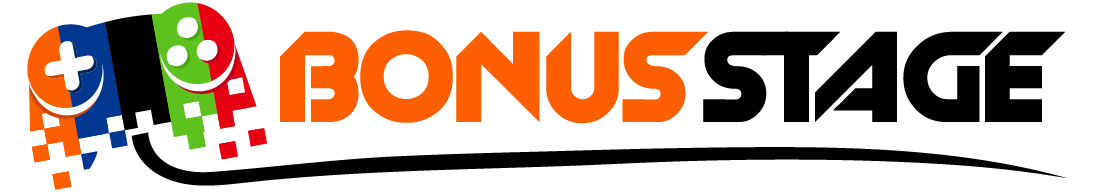Train station renovation is a title both developed and published by Live Motion Games. The game itself is exactly what you would expect from the title. This is a simulation game focused on renovating and restoring old, long abandoned train stations and returning them to glory. During the game you will work through a series of dilapidated stations and learn the tools and mechanics of the game, starting from small, simple rural locations and progressing to more complex, metropolitan stations. The game has a very nice House Flipper vibe to it so if you enjoy watching (virtual) paint drying and decorating interiors like there’s no tomorrow complete with a lovely scenic backdrop, then you just might like this game.
Once you have started a new game and have that logo and company name “just right”, you will be loaded into the game and into a room. This slightly dingy room with the awful wallpaper and tiled ceiling is now your office, congratulations! All interior design critiques aside. This is not just your base of operations, but also an interactive game menu. The wall to your left is where you can store and later upgrade your tools. Look to the computer to your right and you will find your game saves/loads and general settings. Look at the objects just under the window and you will see a book on the right titled, “how to play?” This is the tutorial level. Just to the left of this is your progress map, and from what it shows there are a good amount of stations you can renovate too. Finally, directly behind you is a door marked “EXIT”. I’m sure you can guess what this one does. You may also notice a locked door just next to the computer. Don’t worry because this will open when you finish your first renovation. To tell you what is behind that door would be a major spoiler, so all I will say is, I wish my house had a room like that!
If you chose not to dive right into the unknown with both feet, the tutorial (which lasted about 10-15 minutes during my playthrough) will take you through a reasonably detailed look at the tools that you will use the most throughout the game as well as how to use them. One thing to note is that this tutorial is optional. This might seem like a simple and minuscule thing to make a deal about, but, personally I feel this has a massive impact on a game’s replay value. If I’ve amassed 200+ hours in a game, I don’t want to be coached through it like I’ve never seen the game before, each and every time I want to start a new game. Yes, I’m looking at you, Staxel!

The gameplay itself is great. The main objectives usually follow a pattern of cleaning walls/floors, replacing items like benches, ticket machines etc., and disposing of waste. However, each level will have additional tasks which range from locating keys to open other doors, fixing fuses or cleaning up, well… Toxic waste? (Yep! Apparently, this only requires a Hazmat suit, has the same skill set as interior design and requires no certification or safety training whatsoever) There is also a decent amount of stations (levels) that you will progress through. The first one Ironically named “Cleanville” is a small, simple and rural station. It requires very little repairs, cleaning and purchases, but don’t let this fool you as you will find that the station locations will get gradually more challenging the further you progress through the game. There is also a sandbox mode, which unlocks once you’ve completed all the levels or gained a number of stars (whichever comes first). Sandbox mode allows you to access all the levels with unlimited stars and money. Usually a sandbox mode would require a more detailed and exhaustive list of all the cool features, one might never have played long enough to find out, but this doesn’t seem to actually award anything more fancy than just being able to buy everything in one go. In terms of visual appeal, the animations are smooth and the textures within the game are very realistic. I love the atmospheric warming yellow glow from the lighting of the game. Like the sun is forever starting to set even in full cloudless blue skies. The music also cycles through a mix of chilled out piano pieces to real electro-pop and upbeat. A perfect accompanying soundtrack when you’re taking a stroll around a sunny, rural train station. So far I’ve not found any visual glitches or game-breaking bugs either, which for an indie game that’s about a 5GB download, shows the team worked hard on getting the quality/quantity balance that even some AAA teams struggle to get right.
Now here’s the part where I get a bit critical. The renovation tasks section of the UI, lack detail. There were multiple instances where I found myself running around the whole station searching for the tasks I was meant to complete on top of the cleaning and placing new items and some of them included multiple steps (fixing a footbridge for example, that had about 4 steps) which weren’t actually specified, nor would they show up if out of range of the scanner. On top of that, it would only show you the next task once you completed the previous one so if you weren’t lucky enough to have seen and memorised all the tasks from the loading screen, you could find yourself very easily running back and forth more times than necessary. There is also a bit of a vagueness as to where the station ends and the outside world begins. The only time you’ll know you’ve gone too far is when you get a big countdown on your screen telling you to get back to the station. If you see this pop up, you have about 5 seconds to turn and head back before you’re teleported back to your car.

To describe my vision of a better way to display tasks, let’s think Among Us. A nice little pop up on the side of the screen, listing all the tasks at once and highlighting what you have completed as well as how many steps are required to complete the tasks. While I’m not one of the games’ biggest fans, I can say that their UI work is pretty great! Sadly, I can’t say the same for Train station renovation because the user interface feels a bit clunky and unpolished. The key bindings too, are workable, but weird. If you’ve played House Flipper, you might remember that you open the tools menu by holding the right mouse button. On Train station renovation, you hold the middle mouse button. There also seemed to be some sort of a fight for superiority between the left and right mouse buttons too. These buttons are used for nearly every task from opening doors to cleaning, but I couldn’t understand why most of these actions were bound to separate buttons when just one would have worked perfectly well. Is it really necessary to right-click to place a bin, left-click to select what type you want, then right-click again to empty it and finally hold the left button to sell it? All of these would work on a single button and it would feel a lot smoother to do so.
And the final issue I had was the inventory bar at the bottom. When you purchase items on the tablet, they are placed into the bar at the bottom of your screen. Once in that bar, the only way to select them is with the number keys on the keyboard. Want to just left-click and place them? Tough! Perhaps use the middle-mouse to scroll through? Too bad! Just hammer at keys 1-0 until you get the right one. For ease of use alone, the more keys a game uses, the harder it becomes for the average person to remember them all and for the simplicity of this game, even as a simulator, it shouldn’t need so many.
Despite the wacky controls, this game does have a lot going right for it. For one, it’s easy to get drawn into and sink a few hours in when you need some quiet downtime. The combination of relaxing music and the simple concept of cleaning walls and placing furniture allows you to mindlessly play through without that sense of intense adrenaline you’d get from say, and FPS game. Making it a lot easier to wind down after a stressful day, or even just get an hour in when you’re on your lunchbreak while you work from home. Something else to be said is for the views surrounding the stations. Even as background scenery, it leaves nothing to the imagination and no minor detail has been left out. The station of Gemtown is an easy favourite with picturesque views across palm trees, sandy shorelines and a parade of beach hut shops to the left, and rows of white and pastel coloured houses, to the right across the tracks. The visual quality of the environment is stunning!
REVIEW CODE: A complimentary PC code was provided to Bonus Stage for this review. Please send all review code enquiries to press@4gn.co.uk.
Subscribe to our mailing list
Get the latest game reviews, news, features, and more straight to your inbox
Thank you for subscribing to Bonus Stage.
Something went wrong.
Train Station Renovation Review
-
Gameplay - 7/10
7/10
-
Graphics - 9/10
9/10
-
Sound - 8/10
8/10
-
Replay Value - 8/10
8/10
User Review
( votes)Overall
Summary
If you like trains, interior design and beating broken old benches to bits with a crowbar, you would definitely enjoy this game. With only 10 station levels in the main portion of the game, you would expect the game to feel smaller, but with fairly lengthy levels and a sandbox mode, allowing you to play the levels over again, it has a decent play time for what the game costs to purchase.
Pros
- Quality graphics.
- Good soundtrack.
- Great replay value.
- Decent play time.
Cons
- Weird controls and too many of them!
- Very vague on objectives, leaving the player to wonder through a desolate station looking for tasks to complete.