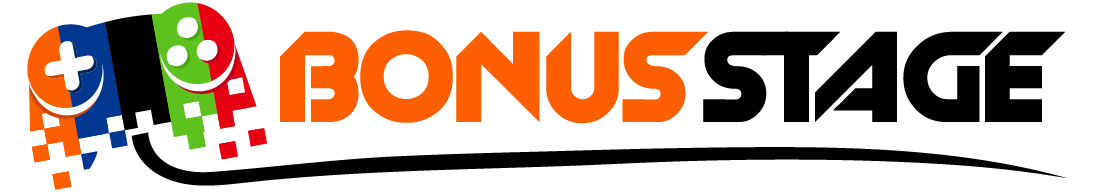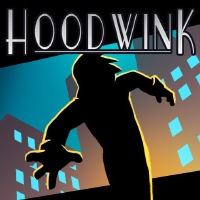Management sims can be hit or miss largely depending on how engaging it is or complicated things end up being when trying to manage everything. I enjoy the pacing of Little Big Workshop because it’s set entirely by you. When you start, you’re greeted by a cute overhead of a messy desk that looks like a drafting table with your factory among it. The tutorial is thorough enough that you can grasp what’s expected while playing normally. So it’s not obtrusive at all, though it could be a little more in-depth as some concepts aren’t made clear right away. There’s also an extensive help menu with pictures that further detail, tips, and tricks to get your little workshop to industrial status.
Graphically, Little Big Workshop looks excellent. You can zoom in really close and watch as your gnomes work away. But don’t be fooled by the cute graphics. This workshop game will keep you on your toes. You have 2 gnomes to start leading the charge. You can change their names and customize them in such a way to streamline your factory once it gets larger and you produce more items and furniture. The gist is: Hire or fire gnomes, produce items/furniture to sell for yourself or clients on a time crunch, expand and grow your factory, create larger quantities and more advanced goods for more money. Rinse and repeat.

In the meantime, when you have no requests from clients, you have a Market where you can see available items to build. Along with this menu, you have the graphical representation of demand and cost. This graph can help you gauge what you can build and hope to make on returns. On the upper right, you can see what it will take to build, such as skills your gnomes will need and materials.
Once you select what you want to make, you’re greeted by a blueprint or plan of the item. You can choose what materials to use if it’s for a client or you can use what you want to generate some cash. Now, if you pick an item that has a step like painting or metal working and you don’t have a machine that can do that, it will have an icon that when you click it, will take you to the shop where you can purchase the machine for that specific part of the blueprint. So, you’ll never get confused about what machines are needed for certain parts of a build.
Once you get the hang of reading the market and building up your client base in Little Big Workshop, you’ll unlock options to expand your little factory like building walls, adding doors, creating zones for loading or unloading, recruiting more gnomes, buying bigger automation machines and even allocating skill points that will make things even easier. Even your gnomes level up as noted by their stars on the worker menu.
Gnomes you hire can even be assigned to the loading bay or specific machines to streamline the building even more. You can even designate gnomes to just do lifting to keep your other gnomes working on projects. It’s all really neatly laid out and works exceptionally well with the Switch controls.

Monitor the layout of your factory. You don’t want too many gnomes running around or impeding each other. This can end up hindering a build and upsetting the balance. You also need to pay attention to the needs of your gnomes by decorating, building specific machines, and furniture for them that will help them recuperate, re-energize them or relax them. They will get tired and if you have no where for them to recharge, they won’t be as efficient or take too long to complete a job.
Little Big Workshop is 60% business management and 40% factory. It’s not a game where you produce items you use like Factorio or Satisfactory. You build items to sell either on your own or by completing contracts.
The planning stage could be optimized where I wouldn’t have to assign builds to specific stations over and over. Maybe a way to automate the process for certain types of materials like wood or metals would be nice. Plan your layout just right because pathing of the gnomes becomes frustrating later on. So much so that I’ve had to reload a save because the pathing just broke out of nowhere, resulting in lost product and money and a gnome that didn’t move until I reloaded my save.
Little Big Workshop reminds me of Transport Fever series and The Settlers. So if you enjoy those games, you’ll enjoy what this game has to offer. Despite some minor issues, I enjoyed my time with Little Big Workshop. It focuses more on factory layout and efficiency over trying to make sure your workers are happy. Planning, building, and executing will be sure to make all your factory aspirations come true in Little Big Workshop.
REVIEW CODE: A complimentary Nintendo Switch code was provided to Bonus Stage for this review. Please send all review code enquiries to press@4gn.co.uk.
Subscribe to our mailing list
Get the latest game reviews, news, features, and more straight to your inbox
Thank you for subscribing to Bonus Stage.
Something went wrong.
Little Big Workshop Review
-
Gameplay - 8/10
8/10
-
Graphics - 9/10
9/10
-
Sound - 8/10
8/10
-
Replay Value - 8/10
8/10
User Review
( votes)Overall
Summary
Little Big Workshop reminds me of Transport Fever series and The Settlers. So if you enjoy those games, you’ll enjoy what this game has to offer.
Pros
- Excellent, vibrant art style.
- Very addictive gameplay.
- Lots of options, skills, and items to explore and build.
- In-depth planning and building.
Cons
- Can be difficult initially, learning curve.
- Lots of trial and error and reloading saves.
- Pathing of gnomes can become troublesome and stop working.